
Wasteland 2: Director's Cut is a big upgrade to the original Wasteland 2, it's free if you already owned it too. I've tested it a bit, and it's working great. If you already own it you will need to re-download the new version, as it's a separate game. Save files won't transfer over either, as there were too many changes.
The game is now powered by the much improved Unity 5. The Director's Cut features new graphics, new voice over lines and new game systems for your characters.
During my testing with everything maxed out I was getting a solid frame rate, and it looks really good. It's also pleasing to see the previous camera weirdness has gone with this update.

YouTube videos require cookies, you must accept their cookies to view. View cookie preferences.
Direct Link
Direct Link
About the game (Official)
From the Producer of the original Fallout comes Wasteland 2, the sequel to the first-ever post-apocalyptic computer RPG.
The Wasteland's hellish landscape is waiting for you to make your mark... or die trying. With over 80 hours of gameplay, you will deck out your Desert Ranger squad with the most devastating weaponry this side of the fallout zone, test the limits of your strategy skills, and bring justice to the wasteland.
If you have tried out this upgrade, let us know what you think. Was it worth the wait for you?
You can find Wasteland 2 on Steam. Looks like the GOG release is delayed.
Some you may have missed, popular articles from the last month:
All posts need to follow our rules. For users logged in: please hit the Report Flag icon on any post that breaks the rules or contains illegal / harmful content. Guest readers can email us for any issues.
[https://wasteland.inxile-entertainment.com/backer-information/release-faq?](https://wasteland.inxile-entertainment.com/backer-information/release-faq?) <-- helps a lot :D
Last edited by wolfyrion on 14 Oct 2015 at 10:50 am UTC
Last edited by wolfyrion on 14 Oct 2015 at 10:50 am UTC
0 Likes
It's running well for me so far. A good number of people are reporting that it crashes a lot. For me, it's only crashed once in over 4 hours of play. That's once more than I'd like, but much better than for some people. Maybe the game is more stable on Linux? It couild just be dumb luck on my part. Anyway, I hope they get it patched soon so it's stable for everyone. Other than that, no problems to report outside of a weird custom portrait bug that can easily be worked around by changing gender then changing back during character creation.
0 Likes
it's working great
It's not:
https://steamcommunity.com/app/404730/discussions/1/481115363876768898/
https://steamcommunity.com/app/404730/discussions/1/481115363876476000/
[https://forums.inxile-entertainment.com/viewtopic.php?f=34&t=13974](https://forums.inxile-entertainment.com/viewtopic.php?f=34&t=13974)
Last edited by DrMcCoy on 14 Oct 2015 at 10:51 am UTC
1 Likes
it's working great
It's not:
https://steamcommunity.com/app/404730/discussions/1/481115363876768898/
https://steamcommunity.com/app/404730/discussions/1/481115363876476000/
https://forums.inxile-entertainment.com/viewtopic.php?f=34&t=13974
As always, all articles are from my point of view.
0 Likes
I know, I know. I just couldn't help myself. :P
0 Likes
The GOG version was delayed because the GOG team found a game breaking bug, they said the fix is scheduled for today but of course this depends on inXile and judging by DrMcCoy's links it seems Steam users discovered this the hard way.
0 Likes
Like Keyrock, I only had one crash, and that was on autoloading a previous save after my squad died, on account of I suck. Only other bit I didn't care for was how there seemed to be stutter when my squad was moving as a unit.
0 Likes
I wonder if the wildly different experiences on Linux could have anything to do with window managers and/or compositing. What are folks here running? I'm using Xfce 4.12 (Xfwm4) here with compositing turned off (I never run compositing, don't care for it).
Last edited by Keyrock on 14 Oct 2015 at 2:09 pm UTC
Last edited by Keyrock on 14 Oct 2015 at 2:09 pm UTC
0 Likes
e16, no compositing.
Frankly, I don't think it's connected to the graphics. It crashes within mono, and there doesn't seem to be any public methods in the stackframe (at least mono_pmip() returns 0 for all of them).
I think it's something more low-level. Maybe the glibc, or libstdc++. Especially the latter is a great source for crashes due to the recent ABI changes (I saw crashes within wx and boost.regex, for example). I tried using the libraries coming with Steam, my own system libraries, and libraries from an older Debian chroot, but no luck so far.
Frankly, I don't think it's connected to the graphics. It crashes within mono, and there doesn't seem to be any public methods in the stackframe (at least mono_pmip() returns 0 for all of them).
I think it's something more low-level. Maybe the glibc, or libstdc++. Especially the latter is a great source for crashes due to the recent ABI changes (I saw crashes within wx and boost.regex, for example). I tried using the libraries coming with Steam, my own system libraries, and libraries from an older Debian chroot, but no luck so far.
0 Likes
"Save files won't transfer over either, as there were too many changes."
Oh! That sucks. I was waiting for the Director's Cut to finish my current play-through, but it looks like I'll be starting a new game instead. Bummer.
Oh! That sucks. I was waiting for the Director's Cut to finish my current play-through, but it looks like I'll be starting a new game instead. Bummer.
0 Likes
GOG Linux version is Up :)
Last edited by Avehicle7887 on 14 Oct 2015 at 5:17 pm UTC
Last edited by Avehicle7887 on 14 Oct 2015 at 5:17 pm UTC
1 Likes
GOG Linux version is Up :)
Downloading right now. Hope the version is better now. :)
0 Likes
GOG version crashes for me :(
It seems that I'm not alone... [https://forums.inxile-entertainment.com/viewtopic.php?f=34&t=13974](https://forums.inxile-entertainment.com/viewtopic.php?f=34&t=13974)
It seems that I'm not alone... [https://forums.inxile-entertainment.com/viewtopic.php?f=34&t=13974](https://forums.inxile-entertainment.com/viewtopic.php?f=34&t=13974)
0 Likes
Following patch in mesa from Krzysztof Sobiecki seems to fix the crash on start for me (Radeon HD5850 Evergreen):
http://cgit.freedesktop.org/mesa/mesa/commit/?id=14f7ce42484c31a45fcb6aabdf503f7496a9a94c
http://cgit.freedesktop.org/mesa/mesa/commit/?id=14f7ce42484c31a45fcb6aabdf503f7496a9a94c
0 Likes
Zero problems for me. Seems to be working flawlessly.it's working great
It's not:
https://steamcommunity.com/app/404730/discussions/1/481115363876768898/
https://steamcommunity.com/app/404730/discussions/1/481115363876476000/
[https://forums.inxile-entertainment.com/viewtopic.php?f=34&t=13974](https://forums.inxile-entertainment.com/viewtopic.php?f=34&t=13974)
Last edited by Mountain Man on 15 Oct 2015 at 2:59 am UTC
0 Likes
(also posted on the inxile forums)
It crashed for me before the logo video at start (nvidia with binary drivers, no pulseaudio)
It is now running fine from me after removing ubuntu12_32/steam-runtime/amd64/usr/lib/x86_64-linux-gnu/libpulse* files in my Steam install, probably mono trying to interact with missing system pulseaudio if it finds its library?
Anyway I had only played a few hours on the original WL2, then waited patiently for this Director's cut edition! Now it's finally time to roam the wastelands :)
It crashed for me before the logo video at start (nvidia with binary drivers, no pulseaudio)
It is now running fine from me after removing ubuntu12_32/steam-runtime/amd64/usr/lib/x86_64-linux-gnu/libpulse* files in my Steam install, probably mono trying to interact with missing system pulseaudio if it finds its library?
Anyway I had only played a few hours on the original WL2, then waited patiently for this Director's cut edition! Now it's finally time to roam the wastelands :)
0 Likes
I too don't have pulse running. But I do have libpulse installed system-wide, and I can confirm that Wasteland 2 doesn't crash anymore when I remove them.
Now I'm running into the issue where the dialogue box pops up, but General Vargas' dialogue won't start. At least in the one try I gave it.
Also, uff, the Director's Cut eats way more RAM. Right of the bat ingame, it allocated nearly 3GB. I'm not sure my 4GB of RAM will be enough to actually play this game.
Now I'm running into the issue where the dialogue box pops up, but General Vargas' dialogue won't start. At least in the one try I gave it.
Also, uff, the Director's Cut eats way more RAM. Right of the bat ingame, it allocated nearly 3GB. I'm not sure my 4GB of RAM will be enough to actually play this game.
0 Likes
Also, uff, the Director's Cut eats way more RAM. Right of the bat ingame, it allocated nearly 3GB. I'm not sure my 4GB of RAM will be enough to actually play this game.Should be enough. 4GiB is the official minimum requirement.
0 Likes
i have issues with crashes, save files not loading, freezes on th loadingscreen for a new area, corrupted savefiles....
it needs some patching, bad
it needs some patching, bad
0 Likes
FOR LINUX USERS(crash or not loading)!
1. Edit
2. Restart or Relog
3. Play
Game run whell.
OS: Ubuntu 16.04 64bit
Radeon r9 290
Mesa 11.2
RAM 8GB
1. Edit
/etc/security/limits.conf with sudo rights and add 2 lines at the end of file: (change username with your logname in system):username soft nofile 4096
username hard nofile 81922. Restart or Relog
3. Play
Game run whell.
OS: Ubuntu 16.04 64bit
Radeon r9 290
Mesa 11.2
RAM 8GB
0 Likes

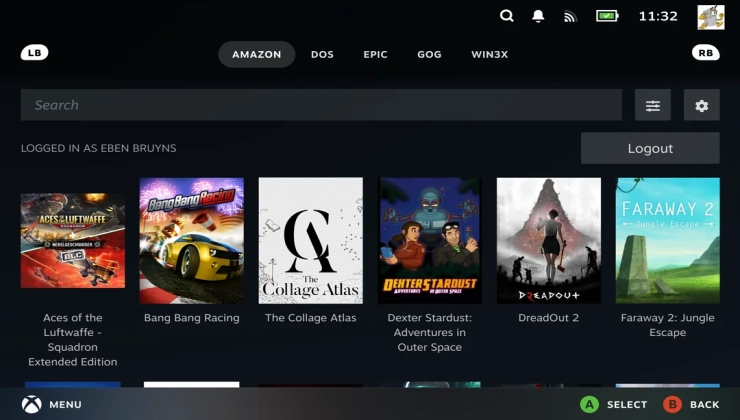

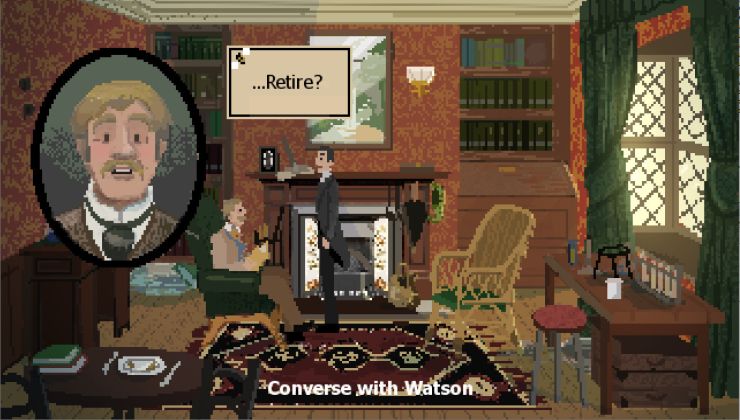








 How to set, change and reset your SteamOS / Steam Deck desktop sudo password
How to set, change and reset your SteamOS / Steam Deck desktop sudo password How to set up Decky Loader on Steam Deck / SteamOS for easy plugins
How to set up Decky Loader on Steam Deck / SteamOS for easy plugins
See more from me